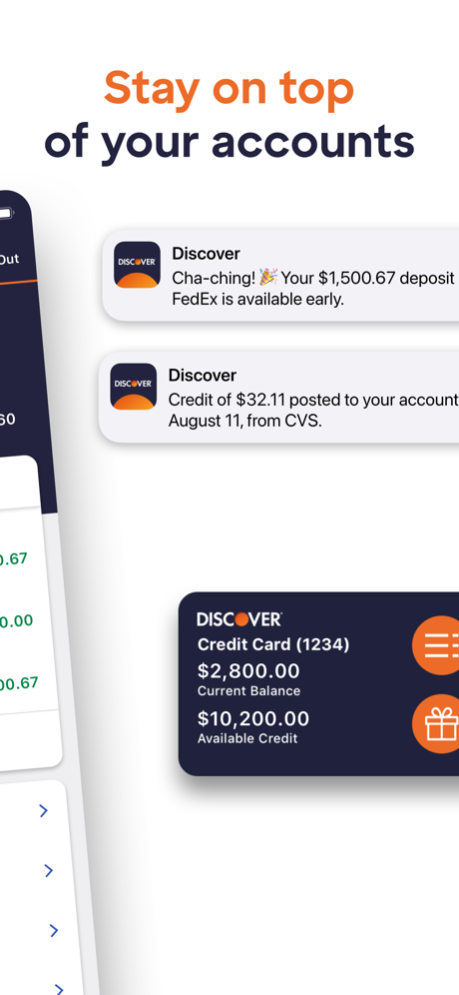Version History
Here you can find the changelog of Discover Mobile since it was posted on our website on 2016-09-29.
The latest version is 2407.0 and it was updated on soft112.com on 25 April, 2024.
See below the changes in each version:
version 2407.0
posted on 2024-04-24
Apr 24, 2024
Version 2407.0
We’re back again with a fresh set of updates designed to make your app experience better than ever!
Explore our updates for:
- Improved app functionality
- Minor bug fixes
version 2406.0
posted on 2024-04-10
Apr 10, 2024
Version 2406.0
We’re back again with a fresh set of updates designed to make your app experience better than ever!
Explore our updates for:
- Improved app functionality
- Minor bug fixes
version 2405.0
posted on 2024-03-28
Mar 28, 2024
Version 2405.0
We’re back again with a fresh set of updates designed to make your app experience better than ever!
Explore our updates for:
- Improved app functionality
- Minor bug fixes
version 2404.0
posted on 2024-03-13
Mar 13, 2024
Version 2404.0
We’re back again with a fresh set of updates designed to make your app experience better than ever!
Explore our updates for:
- Improved app functionality
- Minor bug fixes
version 2403.0
posted on 2024-02-28
Feb 28, 2024
Version 2403.0
While you’re still waiting for spring weather to appear, at least you won’t have to wait for our latest app updates.
Open up the app and check out:
- Improved app functionality
- Minor bug fixes
version 2401.0
posted on 2024-01-31
Jan 31, 2024
Version 2401.0
Let’s brighten your day with some new app updates, shall we?
Open it up to find:
- Improved app functionality
- Minor bug fixes
version 2401.0
posted on 2024-01-31
Jan 31, 2024
Version 2401.0
Let’s brighten your day with some new app updates, shall we?
Open it up to find:
- Improved app functionality
- Minor bug fixes
version 2327.0
posted on 2024-01-17
Jan 17, 2024
Version 2327.0
New year, new updates! We're taking our app to new heights with:
- Improved app functionality
- Minor bug fixes
version 2324.0
posted on 2023-12-06
Dec 6, 2023
Version 2324.0
You’ve probably already got a lot to be excited for this season, but here’s one more thing to add to the list: Discover(R) App updates!
Open the app to find:
- Improved app functionality
- Minor bug fixes
version 2322.1
posted on 2023-11-14
Nov 14, 2023
Version 2322.1
It’s time to give thanks and we’re doing so with more app updates this month.
This month’s changes include:
- Improved app functionality
- Minor bug fixes
version 2322.0
posted on 2023-11-08
Nov 8, 2023
Version 2322.0
It’s time to give thanks and we’re doing so with more app updates this month.
This month’s changes include:
- Improved app functionality
- Minor bug fixes
version 2321.1
posted on 2023-10-30
Oct 30, 2023
Version 2321.1
We’ve been hard at work making our app the best it can be.
Download the latest version and enjoy:
- Improved app functionality
- Minor bug fixes
version 2321.0
posted on 2023-10-25
Oct 25, 2023
Version 2321.0
We’ve been hard at work making our app the best it can be.
Download the latest version and enjoy:
- Improved app functionality
- Minor bug fixes
version 2320.0
posted on 2023-10-12
Oct 12, 2023
Version 2320.0
We’re bringing you a treat this month with new app updates.
Open yours to find:
- Improved app functionality
- Minor bug fixes
version 2319.0
posted on 2023-09-28
Sep 28, 2023
Version 2319.0
Let's brighten your day with some new app updates, shall we?
Open it up to find:
- Improved app functionality
- Minor bug fixes
version 2318.0
posted on 2023-09-13
Sep 13, 2023
Version 2318.0
We’ve got some exciting updates for you this month-open the app to check out:
- Improved app functionality
- Minor bug fixes
version 2317.0
posted on 2023-08-31
Aug 31, 2023
Version 2317.0
Follow us into a fall full of app refreshes.
Check out what’s new this month:
- Improved app functionality
- Minor bug fixes"
version 2316.0
posted on 2023-08-16
Aug 16, 2023
Version 2316.0
We’re back again with a fresh set of updates designed to make your app experience better than ever!
Explore our updates for:
- Improved app functionality
- Minor bug fixes
version 2315.0
posted on 2023-08-02
Aug 2, 2023
Version 2315.0
Hot summer days, hot summer nights, hot summer updates.
Check out what’s new this month:
- Improved app functionality
- Minor bug fixes
version 2313.0
posted on 2023-07-07
Jul 7, 2023
Version 2313.0
It's time to bring out the fireworks and celebrate new updates.
Open the app to find:
- Improved app functionality
- Minor bug fixes
version 2312.0
posted on 2023-06-21
Jun 21, 2023
Version 2312.0
Let's brighten your day with some new app updates, shall we?
Open it up to find:
- Improved app functionality
- Minor bug fixes
version 2109.0
posted on 2021-09-08
Sep 8, 2021 Version 2109.0
- Bug fixes and performance improvements
version 2108.0
posted on 2021-08-11
Aug 11, 2021 Version 2108.0
- Bug fixes and performance improvements
version 2107.5
posted on 2021-08-03
Aug 3, 2021 Version 2107.5
- Discover Bank customers can now add a Joint Owner to their account within the app!
- Bug fixes and performance improvements.
version 2107.0
posted on 2021-07-14
Jul 14, 2021 Version 2107.0
- Discover Bank customers can now add a Joint Owner to their account within the app!
- Bug fixes and performance improvements.
version 2106.0
posted on 2021-06-23
Jun 23, 2021 Version 2106.0
- Bug fixes and performance improvements.
version 2105.1
posted on 2021-06-08
Jun 8, 2021 Version 2105.1
- We’ve redesigned our app experience to make managing your account easier than ever.
- Bug fixes and performance improvements.
version 2105.0
posted on 2021-05-25
May 25, 2021 Version 2105.0
- We’ve redesigned our app experience to make managing your account easier than ever.
version 21.04.1
posted on 2021-05-03
May 3, 2021 Version 21.04.1
- We've redesigned the customer portal page to be even better!
- You can now easily swipe between your Discover accounts for top actions
and additional information.
version 21.04
posted on 2021-04-21
Apr 21, 2021 Version 21.04
- We've redesigned the customer portal page to be even better!
- You can now easily swipe between your Discover accounts for top actions
and additional information.
version 21.03
posted on 2021-03-24
Mar 24, 2021 Version 21.03
- Bug fixes and performance improvements
version 21.02
posted on 2021-02-24
24 Feb 2021 Version 21.02
- Bug fixes and performance improvements
version 21.02
posted on 2021-02-24
Feb 24, 2021 Version 21.02
- Bug fixes and performance improvements
version 21.01
posted on 2021-01-25
Jan 25, 2021 Version 21.01
- With our new and improved Widget, check your Discover account balances and get easy access to your account - right from your Home Screen
version 20.12
posted on 2020-12-10
Dec 10, 2020 Version 20.12
- Bug fixes and performance improvements
version 20.11
posted on 2020-11-10
Nov 10, 2020 Version 20.11
- With our redesigned Discover Bill Pay, easily make sense of your bills!
- We made Discover Bank alerts easier to access and update in the app. All alerts are on one screen, so you can update them with a tap.
version 20.10.0
posted on 2020-10-19
Oct 19, 2020 Version 20.10.0
- Bug fixes and performance improvements
version 20.9.0
posted on 2020-10-08
Oct 8, 2020 Version 20.9.0
- Simplified login experience allows you to login without selecting a Card or Bank account
- We heard your feedback! Now view your rewards earned within transaction details for select transactions and card types
version 20.8.0
posted on 2020-08-19
Aug 19, 2020 Version 20.8.0
- Easily transfer balances with our enhanced Balance Transfer experience
version 20.7.0
posted on 2020-08-04
Aug 4, 2020 Version 20.7.0
- Bug fixes and performance improvements
version 20.6.1
posted on 2020-06-19
Jun 19, 2020 Version 20.6.1
- Bug fixes and performance improvements
version 20.6.0
posted on 2020-06-17
Jun 17, 2020 Version 20.6.0
- Our redesigned personal loan payments page makes scheduling and managing your payments easier!
- Bug fixes and performance improvements
version 20.5.1
posted on 2020-06-04
Jun 4, 2020 Version 20.5.1
- Bug fixes and performance improvements
version 20.4.1
posted on 2020-05-12
May 12, 2020 Version 20.4.1
- Bug fixes and performance improvements
version 20.4.0
posted on 2020-04-15
Apr 15, 2020 Version 20.4.0
- Get a quick snapshot of your accounts with our redesigned Quick View functionality
- Bug fixes and performance improvements
version 20.3.0
posted on 2020-03-31
Mar 31, 2020 Version 20.3.0
- Bug fixes and performance improvements
version 20.2.1
posted on 2020-02-27
Feb 27, 2020 Version 20.2.1
- Bug fixes and performance improvements
version 7.8.1
posted on 2009-11-17
version 20.10.0
posted on 1970-01-01
2020년 10월 19일 Version 20.10.0
- Bug fixes and performance improvements
version 20.6.1
posted on 1970-01-01
2020年6月19日 Version 20.6.1
- Bug fixes and performance improvements
version 20.4.0
posted on 1970-01-01
2020年4月15日 Version 20.4.0
- Get a quick snapshot of your accounts with our redesigned Quick View functionality
- Bug fixes and performance improvements
version 20.12
posted on 1970-01-01
10 déc. 2020 Version 20.12
- Bug fixes and performance improvements